
U
NITED STATES DISTRICT COURT
FOR THE DISTRICT OF MARYLAND
INTRODUCTION TO THE FEDERAL BAR
APRIL 2015
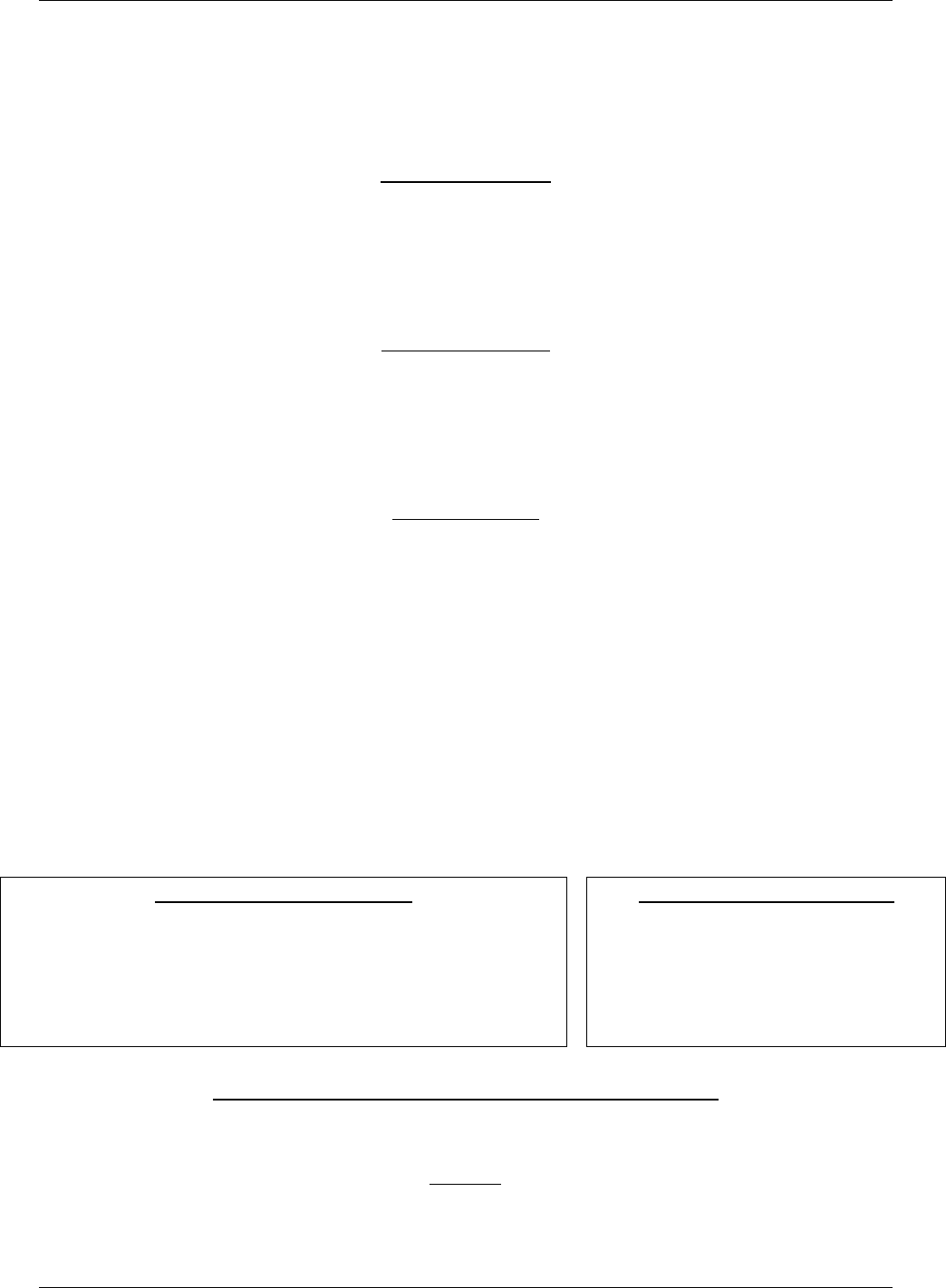
Introduction to the Federal Bar – U.S. District Court for the District of Maryland Page 1
April 2015
UNITED STATES DISTRICT COURT FOR THE DISTRICT OF MARYLAND
www.mdd.uscourts.gov
Northern Division
4228 U.S. Courthouse
101 West Lombard Street
Baltimore, MD 21201
410-962-2600
Southern Division
6500 Cherrywood Lane
Suite 200
Greenbelt, MD 20770
301-344-0660
Salisbury Office
U.S. District Court
Federal Building
Room 104
129 East Main Street
P.O. Box 75
Salisbury, MD 21801
Felicia C. Cannon, Clerk of Court
Jarrett B. Perlow, Chief Deputy Clerk (Operations)
Elizabeth B. Snowden, Chief Deputy Clerk (Administration & Information Technology)
Northern Division Counties
Southern Division Counties
Allegany
Carroll
Harford
Talbot
Calvert
Montgomery
St. Mary’s
Anne Arundel
Cecil
Howard
Washington
Charles
Prince George’s
Baltimore
Dorchester
Kent
Wicomico
Baltimore City
Frederick
Queen Anne’s
Worcester
Caroline
Garrett
Somerset
ELECTRONIC CASE FILING AND INFORMATION
https://ecf.mdd.uscourts.gov
PACER
http://www.pacer.gov • 800-676-6856

Introduction to the Federal Bar – U.S. District Court for the District of Maryland Page 2
April 2015
UNITED STATES DISTRICT COURT FOR THE DISTRICT OF MARYLAND
COURT REPORTERS
Jackie Sovich Baltimore 410-962-4537
Christine Asif Baltimore 410-962-4492
Lisa Bankins Greenbelt 301-344-3912
Cindy Davis Greenbelt 301-344-3228
Renee Ewing Greenbelt 301-344-3227
Martin Giordano Baltimore 410-962-4504
Linda Marshall Greenbelt 301-344-3229
Mary Zajac Baltimore 410-962-4544
Douglas Zweizig Baltimore 410-962-4474
U.S. PRETRIAL SERVICES & U.S. PROBATION OFFICE
William F. Henry, Chief Probation Officer
Northern Division Southern Division
Pretrial Services Pretrial Services
Suite 1625 Suite 180
101 W. Lombard Street 6500 Cherrywood Lane
Baltimore, MD 21201 Greenbelt, MD 20770
410-962-4820 301-344-0375
Probation Office Probation Office
Suite 400 Suite 200
250 W. Pratt Street 9200 Edmonston Road
Baltimore, MD 21201 Greenbelt, MD 20770
410-962-4740 301-344-0510
FEDERAL PUBLIC DEFENDER’S OFFICE
James Wyda, Federal Public Defender
Northern Division Southern Division
Suite 900 Suite 710
100 S. Charles Street, 6411 Ivy Lane
Baltimore, MD 21201 Greenbelt, MD 20770
410-962-3962 9-301-344-0600
410-962-0872 (fax) 9-301-344-0019 (fax)

Introduction to the Federal Bar – U.S. District Court for the District of Maryland Page 3
April 2015
Toll Free 1-855-213-8450
RELATED AGENCIES
U.S. ATTORNEY'S OFFICE
Rod J. Rosenstein, U.S. Attorney
Northern Division Southern Division
36 S. Charles Street, 4th Floor 6406 Ivy Lane, 8th Floor
Baltimore, MD 21201 Greenbelt, MD 20770
410-209-4800 301-344-4433
U.S. MARSHALS SERVICE
Johnny Hughes, U.S. Marshal
Suite 605
101 West Lombard Street
Baltimore, MD 21201
410-962-2220
301-344-8400
Criminal/Civil Process 410-962-7569
Fugitive Investigations 410-962-7566
Operations 410-962-2220
Prisoner Operations 410-962-2518
IMMIGRATION & NATURALIZATION SERVICES
U.S. Department of Homeland Security
Washington, DC 20528
202-282-8000
www.dhs.gov
www.ice.gov

Introduction to the Federal Bar – U.S. District Court for the District of Maryland Page 4
April 2015
PRACTICE TIPS FROM THE CLERK’S OFFICE
The bar and this Court both seek the efficient and orderly administration of
justice in the District of Maryland. We offer these practice tips and invite suggestions
from the bar as to better practices and procedures in these practical but important
areas of judicial administration. Please share this advice with other lawyers,
paralegals, and secretaries in your offices.
I. FILING DOCUMENTS WITH THE COURT
AMENDED PLEADINGS
When filing an amended complaint, remember to file a copy identifying the
amendments as is required by Local Rule 103.6(c). Amendment by
interlineations is not permitted. Be sure to include any additional summonses
in your filing, if needed.
When filing a motion for leave to amend, be sure to attach the clean version of
the proposed amended pleading as well as a copy identifying the amendments
as separate attachments to the motion. In the motion, state whether the
opposing party consents.
DISCOVERY
Remember, you should NOT file with the court:
Discovery requests or responses
Rule 26(a) disclosures unless otherwise directed
Notices of service of discovery requests, responses, or depositions
When seeking to compel discovery, read Local Rule 104.8 very carefully. This is
a complicated procedure and many attorneys do not follow it correctly.
When filing a motion to compel discovery, you must attach a Local Rule 104.7
certification regardless of whether any response was received to the discovery
request. Before filing, refer to the Electronic Filing Requirement and Procedures
Manual for Civil Cases for specific instructions. The Civil Procedures Manual or
the Criminal Procedures Manual is located on our website under the CM/ECF
menu, “CM/ECF Procedures” option
.

Introduction to the Federal Bar – U.S. District Court for the District of Maryland Page 5
April 2015
MOTIONS PRACTICE
You should calculate response and reply deadlines yourself, using Local Rule
105.2 and Fed. R. Civ. P. 6, rather than relying on deadlines set by the CM/ECF
system.
Under Local Rule 105.2.a, leave of court is required to file a surreply.
Be mindful that the first brief filed in opposition or in support of a motion
should be filed in CM/ECF using the event Response in Opposition to Motion
or Response in Support of Motion; the Reply is generally filed by the moving
party after the opposing party files a response and should be filed in CM/ECF
using the event Reply to Response to Motion. You must use the above events
to file your response and reply to ensure accurate reporting of briefed motions.
When filing a motion in CM/ECF, please add as attachments to the motion the
memorandum of points and authorities, each exhibit, and any proposed order as
separate attachments. Please do not submit everything as a single document.
In filing motions where an electronic filing is greater than 15 pages (total filing,
including main document and attachments), please remember to promptly send
the paper copy to the Clerk’s Office for submission to chambers. Include the
NEF on top of the document to facilitate delivery.
In preparing motions,
Highlight key language in important exhibits or attached cases in yellow.
Tab exhibits in the paper copy.
Where dates are important, prepare a timeline to help the judge visualize
the sequence.
Remember page limits for memoranda are very generous and are
maximums, not suggested minimums.
Although the Court’s Local Rules do not mandate a specific font size, a
12- point minimum should be used to make a memorandum easily
readable.
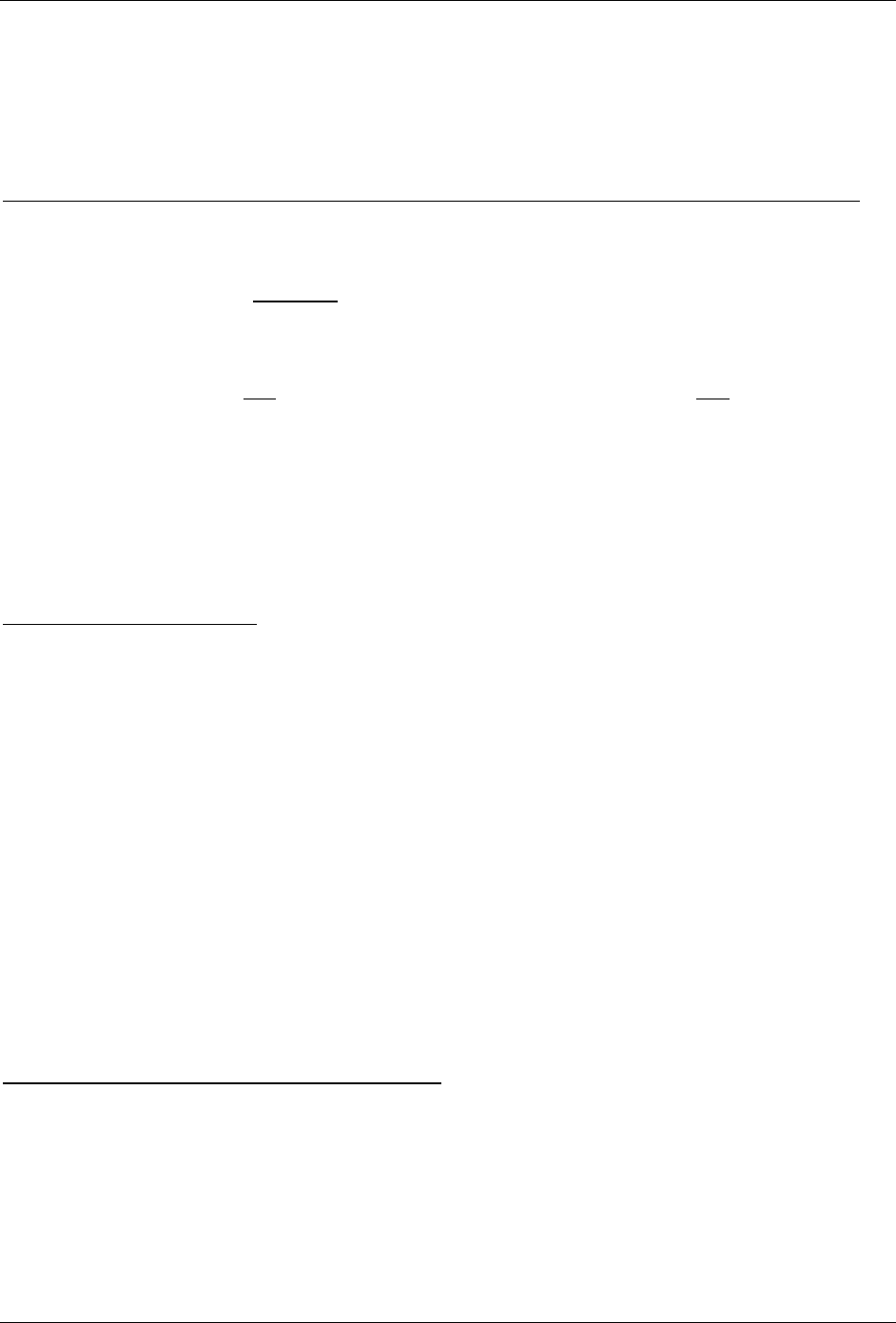
Introduction to the Federal Bar – U.S. District Court for the District of Maryland Page 6
April 2015
When filing a motion, especially procedural or more routine motions such as a
motion to extend time, check with the opposing party and advise the Court of
the party’s position.
MOTIONS FOR CLERK’S ENTRY OF DEFAULT AND DEFAULT JUDGMENT
A motion for Clerk’s entry of default and a motion for default judgment are
to be filed as two separate motions.
Be sure to select the appropriate motion event code in CM/ECF: either Default –
Clerk’s Entry of OR Default – Judgment (or both). They are not synonymous
events.
If the defendant for whom default is requested is an individual, be sure to file
an affidavit(s) regarding military, infancy, competency, and statement of
amount due.
TAXATION OF COSTS
If you are successful in your case, please use care in preparing and submitting
your bill of costs, as it will expedite our processing.
Please do not file this document as a motion; use the event Bill of Costs.
Requests for attorney’s fees should be filed as a separate motion. Expenses
taxable by the Clerk should not be included in a motion for attorney’s fees.
Please review carefully the Clerk’s Guidelines for Bills of Costs (available under
the Forms & Manuals section of our website). The Guidelines explain in detail
how to file and how to respond to bills of costs, including explaining which
items are taxable by the Clerk of this Court.
QUESTIONS TO THE CLERK’S OFFICE
Clerk’s Office staff can assist you with routine procedural questions, such as
what is needed to file something and how to go about filing something in
CM/ECF, but deputy clerks may not give legal advice or interpretations on the
federal rules, the local rules, court orders, or other matter of law.
* * *

Introduction to the Federal Bar – U.S. District Court for the District of Maryland Page 7
April 2015
II. E-FILING TIPS
Here are a few useful tips and things to avoid or remember when you file in CM/ECF:
Be careful to select the appropriate event in CM/ECF for the document you are
filing. Frequently, a document is filed incorrectly as a motion. If in doubt, use
the search feature on the top blue menu bar or call the Clerk’s Office for
assistance.
File appearances. Remember to link your appearance to the appropriate
party(ies) when prompted and always select the notice radio button when
prompted to ensure you receive electronic notification on all future filings.
When docketing a motion that requests more than one, or alternative, relief, the
filer can and should select multiple reliefs from the drop down list in CM/ECF.
For example, to file a motion to dismiss or for summary judgment, select both
“dismiss” and “summary judgment” from the list of available events.
File a motion for leave to file if the pleading is not authorized under the rules or
an order of court and attach the proposed pleading (e.g., proposed amended
complaint or proposed surreply).
Sealed Documents/Cases – refer to the Civil Procedures Manual or the Criminal
Procedures Manual located on our website under the CM/ECF menu, “CM/ECF
Procedures” option.
Please note that any document that is initially filed as an unsealed document
may be publically available, even if it is sealed at a later time.
Attach a notice of filing lengthy exhibits, when appropriate. Refer to the Civil
Procedures Manual located on our website under the CM/ECF menu, “CM/ECF
Procedures” option.
Disks and CDs/DVDs should be properly formatted. Documents must be
converted to PDF format.
If you realize you have made an error when electronically filing a new case, DO
NOT abort the filing and attempt to re-file the case. Continue opening the case
until completion, and call the Clerk’s Office as soon as possible for guidance.

Introduction to the Federal Bar – U.S. District Court for the District of Maryland Page 8
April 2015
When filing a new case with attachments and/or exhibits, each individual
attachment or exhibit must be a separate PDF file.
When filing a notice of removal, each state court document must be scanned into
a separate PDF file.
When submitting a return of service, counsel should use the event Summons
Returned Executed. When filing a return for a party who was served with a 60-
day summons, use the event Summons Return Executed as to USA. These
events must be used to set the answer deadline for the defendant(s). Do not
select affidavit of service.
You cannot enter an appearance in CM/ECF for another attorney. Attorneys
must enter their own appearances for themselves. Similarly, you cannot “sign”
a document for another attorney unless the document expressly states that you
have been given permission to do so or you have a signed version in your
possession. The Civil and Criminal Procedures Manuals explain this process in
more detail.
Remember: never leave a bad filing on the docket. If an error is made, please do
not “re-file” the document. Notify the Clerk’s Office of the error and the filer
will be advised how to proceed.
Filings should NOT contain any personal identifiers. It is counsel’s
responsibility to ensure compliance with Fed. R. Civ. P. 5.2 and Fed. R. Crim. P.
49.1.
We are often asked about the difference between CM/ECF and PACER.
A CM/ECF account is one in which a login and password are assigned to
individuals by the Court. The login is customarily the attorney’s initials
together with the attorney’s five-digit bar number. When logging in as a
CM/ECF user, the attorney will see the Civil and Criminal options on the menu
bar. This account is exclusively used for filing documents with the Court.
A PACER account is one that can be either individual or a firm account and is
provided by the PACER Service Center (www.pacer.gov). PACER is used to
pull docket sheets, research case information on cases in which you are not

Introduction to the Federal Bar – U.S. District Court for the District of Maryland Page 9
April 2015
counsel, or to get a document after you have already used your one free look.
PACER is real-time data.
A good practice when processing your free look is to open CM/ECF and
minimize the browser. If you are prompted to login on your first click on the
Notice of Electronic Filing, use your CM/ECF login first. Security restrictions on
certain documents require that you identify yourself to the system as a case
participant in order to obtain access.
* * *
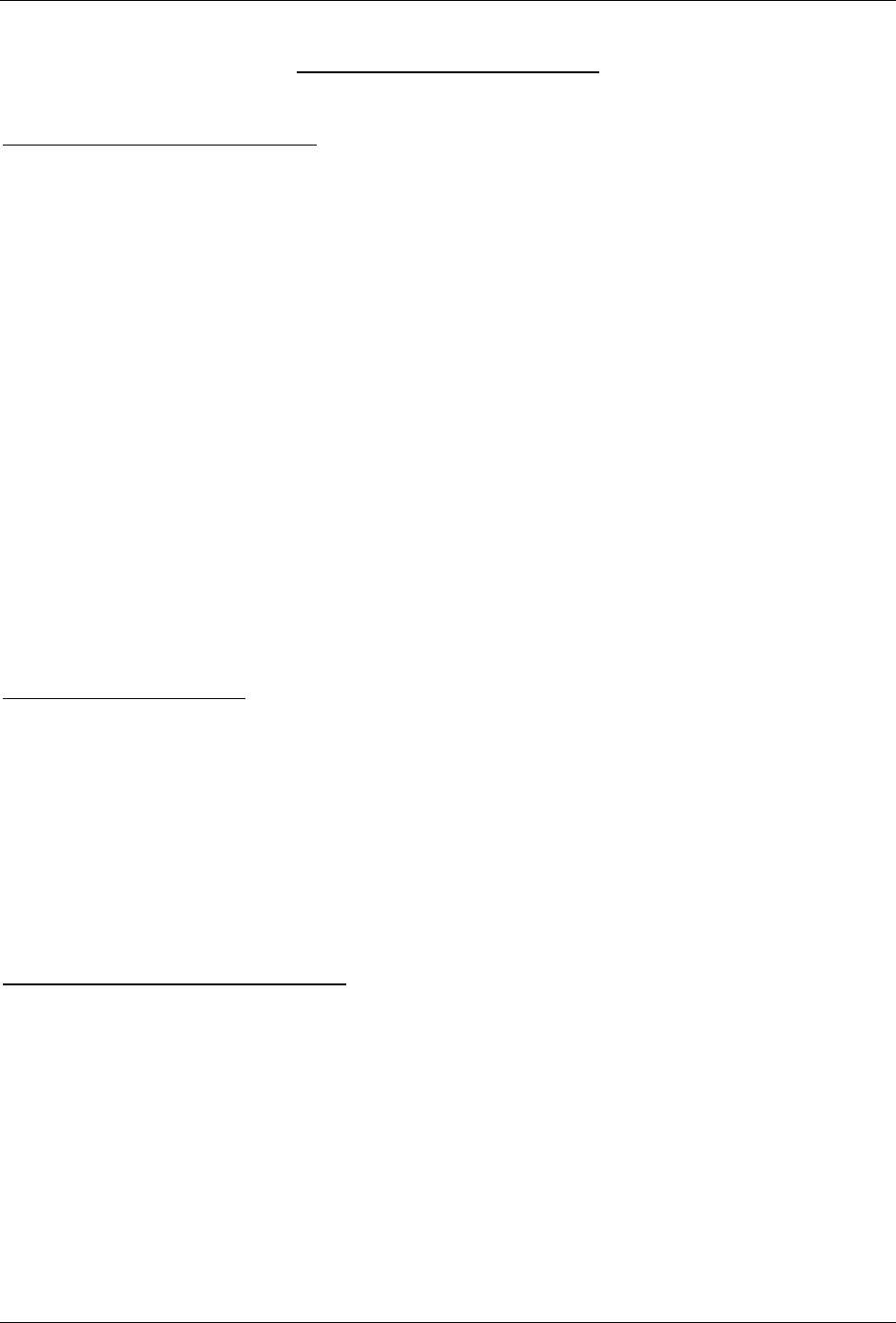
Introduction to the Federal Bar – U.S. District Court for the District of Maryland Page 10
April 2015
III. COMING TO COURT
COURTROOM DEMEANOR
Attorneys should arrive for court in time to be settled at counsel table at least
FIVE MINUTES prior to the scheduled start time of a proceeding. Criminal
defense attorneys with clients in custody should be in the courtroom TEN
MINUTES prior to the proceeding to allow sufficient time for the defendant to
be brought into court. Judges expect the courtroom deputy to handle
preliminary organizational matters before they take the bench. This requires the
presence of counsel.
Counsel should introduce to the courtroom deputy any other individual sitting
at counsel table prior to the start of court (i.e., case agents, corporate
representatives, etc.).
If you are delayed for whatever reason, a phone call to chambers is appreciated
and helpful.
ARGUING MOTIONS
Where the record is substantial, pull out the few key exhibits and make an
additional copy to hand the judge during argument.
If there are several key cases you plan to discuss in the argument, make a copy
for the Court, highlight key language and hand to the judge during the
argument.
COURTROOM TECHNOLOGY
It is STRONGLY advised that any attorney planning to use evidence
presentation systems in the courtroom should contact the IT HELP DESK well in
advance of the proceeding to schedule a time to arrange a test run of the
equipment. Since there is no standard format for storing and manipulating
media and data, files may not play back as intended on the Court’s equipment.
Videoconferencing also presents compatibility issues that require advance
testing and coordination with remote sites. Please submit requests for
videoconferencing well enough in advance to provide timely technical support.

Introduction to the Federal Bar – U.S. District Court for the District of Maryland Page 11
April 2015
The IT Department provides regularly scheduled training on our Electronic
Evidence Presentation Systems (EEPS) in Baltimore and Greenbelt. These
classes will give you hands-on experience with the newest equipment we have
in our courtrooms. Feel free to bring your laptop and VGA cable with you so
you can familiarize yourself with connecting your equipment to our systems.
Register for the free classes on our website under the CM/ECF menu, then select
“EEPS Training for Attorneys – Enroll.”
JURY SELECTION
The Jury Selection Plan is available on the Court’s website under the Jury and
Naturalization Services menu.
Jury lists are provided to counsel on the morning of trial in the courtroom.
The Jury Department is not involved in the process of developing jury
instructions. The trial judge will coordinate the formation, collection, and
dissemination of jury instructions.
Attorneys should avoid entering the Jury Assembly Room at any time jurors are
reporting for service.
MEDIATIONS
Meet deadlines for submission of ex parte letters, demands, and offers to be
exchanged prior to the conference; follow all directions in the letter order from
the Court. This saves chambers’ staff from reminder calls and helps to ensure a
successful mediation.
As soon as you get a date for mediation, confirm the availability of all necessary
parties; do not wait months to do so, resulting in the need to change the
conference date at the last minute (leaving a hole in the Court’s calendar). The
Court views these conferences as “court dates,” not casually scheduled.
Follow up with the Court as directed following conferences; do not make
chambers’ staff call you.
Be candid with the Court in your ex parte letters; saying you have no
weaknesses in your case does not advance the ball.

Introduction to the Federal Bar – U.S. District Court for the District of Maryland Page 12
April 2015
If issues arise that may impact the mediation, notify the Court in advance, either
by letter or phone call. The presiding judge would rather hear about it in
advance than find out on the day of mediation that there are barriers to a
productive mediation.
It is appropriate to address the mediating judge as judge or magistrate judge –
not by first name or “Magistrate.”
INTERACTIONS WITH THE COURT AND STAFF
Please notify the Court as far in advance of a hearing as possible if a settlement
has been reached, the discovery dispute has been narrowed or resolved, or for
any reason the hearing needs to be postponed or canceled.
Courtesy is always appreciated!
* * *

Introduction to the Federal Bar – U.S. District Court for the District of Maryland Page 13
April 2015
IV. MAINTAING YOUR CM/ECF ACCOUNT AND BAR MEMBERSHIP
Members of the bar are required to register for CM/ECF and to maintain a
current, working email address associated with their account. An incorrect
email address will cause an attorney to miss electronic notice of case filings, bar
renewal notifications, and other notices from the Clerk’s Office.
Under Local Rules 102.1 and 701.3, attorneys must inform the Clerk of any
changes in their contact information. Attorneys can update their phone, fax,
and email information through their ECF accounts. For instructions, review
“Updating Attorney Contact Information,” which is available on the Court’s
website at http://www.mdd.uscourts.gov/, under the CM/ECF menu (select
“CM/ECF Procedures”).
Bar membership information is available on the Court’s website under the
Attorney Admissions menu (select “Find a Bar Member”). There you will find
your current address on file with the Court, bar number, bar admission date,
current membership status, and next renewal date.
You may wish to sign up to receive electronic news and announcements from
the Court. To do so, click on the Attorney Admissions menu on the Court’s
website, enter your email address in the box, and select Go.
For name changes due to marriage, divorce, or court order, submit a letter to the
Clerk’s Office. The letter should include (1) the attorney’s original name of
membership, (2) the attorney’s bar number, (3) a brief statement explaining the reason
for the name change (e.g., marriage, divorce, or other), and (4) a certification that the
attorney’s new name is the same name of record in the state bar serving as the basis for
the attorney’s membership in this Court’s bar. Copies of marriage certificates and court
documents are no longer required.
Instructions for requesting a certificate of good standard are available on our website
under the Attorney Admissions menu (select “Certificate of Good Standing”).
* * *
